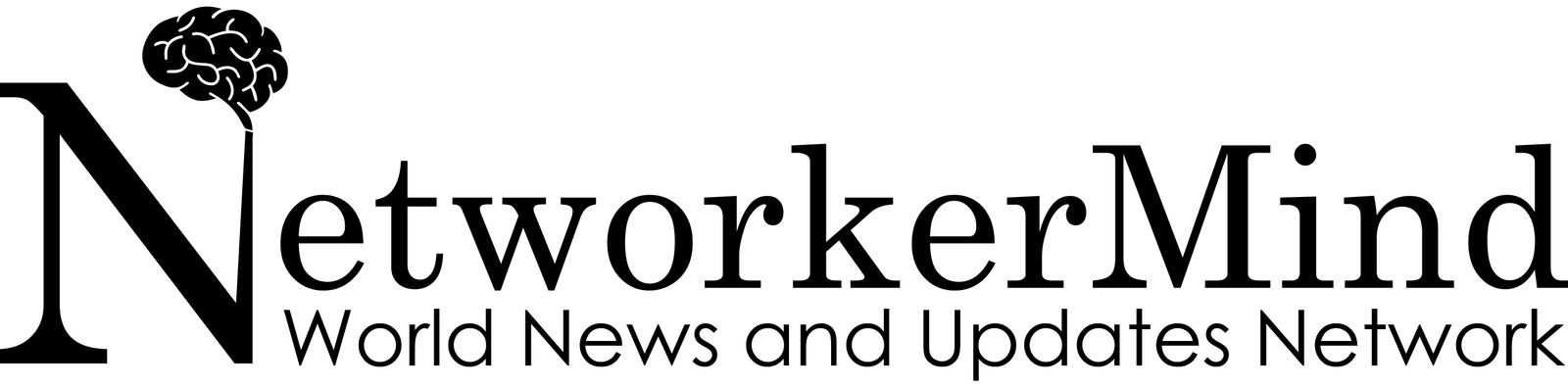Are you a student looking for a suitable laptop?
Laptops for business students need to be lightweight for easy travel and powerful for school needs. There are many options out there, and it can get confusing to pick the right one. Nobody wants to browse through dozens of laptops only to buy the wrong one.
Tech products like these can cost hundreds of dollars. Most people spend an average of $700 on a laptop, but for business students, you’ll want to invest a bit more. You’ll want to purchase the right one right out of the gate.
Not sure what to look for? Are you looking for a few suggestions? Get all that and more with this in-depth list below:
Processing Power Matters
When looking for laptops for MBA students. Processing power isn’t an immediate priority. You’re not going to need the computer for video games or live-streaming, after all.
Business students do have a lot of demanding projects. Some subjects might require you to make a full-length video advertisement or complex 3D graphs and presentations.
You’ll need a laptop to handle the apps required for these tasks. You’ll run AutoCAD, Photoshop, Premiere Pro, and After Effects tools. You might need 3D tools like Maya.
Look for laptops with an 11th-generation Intel processor. Aim for an i5 or i7 processor. If you also use the computer for high-end gaming or video editing, consider a laptop with an i9 processor.
Remember that laptops use integrated processors. You won’t be capable of upgrading or replacing your processor.
Multitasking Capabilities
Good laptops for business students can handle extensive multitasking. You’ll need to quickly switch between research tabs, spreadsheets, documents, video editing tools, graphic tools, and more.
A sound processor should be your priority. Even a high-end processor can’t handle all the on-hand memory demands. This is where RAM (Random Access Memory) comes into play.
4 GB RAM is the low-end standard. This is enough to run a few demanding apps at the same time. Many business student tasks require a bit more.
Aim for a minimum of 8 GB RAM. You can boost this to 16 GB or 32 GB on your own. Today, most laptops allow you to swap RAM cards with little to no effort. The ThinkPad X1 Carbon, part of the Lenovo Intel EVO branding, is a good start.
Check the Ports
The average student only needs two ports on their laptop.
The first will be a USB port for a USB 3.1 flash drive. Students transfer documents and other files quite often. If you use an external hard drive, look for a laptop with three USB ports.
Without a working USB port, you’ll need to upload and download files via a wired network or cloud service.
Check for an SD or micro SD card port too. This will allow you to transfer files from your phone, camera, or other devices. For example, you may need to share documents or videos shot for a presentation.
If you use multiple monitors for schoolwork, you’ll need an HDMI port or a DVI port. Consider checking for a USB C port that comes with DisplayPort capabilities.
SSD Storage
Gone are the days when HDD storage devices were the norm. HDDs use a physical disk to hold data. Their design allows them to have massive data, but they’re not as fast or efficient as SSD devices.
SSD’s run on flash memory. Not a lot of commercial SSDs allow more than 2 TB of storage. They function faster and more efficiently than old HDD devices.
Look for a laptop that comes with two SSD slots. The average notebook for MBA students only comes with one SSD installed. You’ll need to purchase and install a second SSD on your own.
How much storage should you go for? For schoolwork, you could get away with only 256 GB of storage. This is enough for many video files, school projects, documents, and spreadsheets.
If you also rely on heavy apps like Premiere Pro, you’ll need a lot more. Consider getting a laptop with 512 GB to 2 TB of storage.
Guaranteed Performance
It’s no surprise that staring at hardware specs for laptops can become quite confusing. All the numbers and version labels can turn into a blur.
This is why you should look for laptops that come with a certification label. These labels guarantee high-end specs and quality performance. Even without looking under the hood, you’ll know right out of the gate that you’re looking at a good laptop for your business studies.
Consider the Lenovo Intel EVO lineup. An Intel EVO is one of the best Lenovo laptop options for business students because of the certified specs.
What is Intel EVO? This is a label for all Lenovo laptops created under a unique partnership with Intel.
Laptops with this label feature some of the best hardware available. You also get an ultra-thin and lightweight design. All of these laptops went under rigorous testing, too, ensuring they performed as well as they should.
Battery Life
While in class, you might be able to keep your laptop plugged in and charged. The best laptop for business students also provides enough battery while on the go. Why buy a computer if you can’t use it whenever and wherever you are?
Take the Lenovo above EVO laptops. Some of the Yoga 2-in-1 laptops that carry this label can run for 17 hours on a single charge. This kind of battery life ensures you can get through all your classes and projects.
Keep in mind that even the best batteries eventually degrade. They won’t last as long as they used to after 2-4 years.
Portable Design
The whole point of a laptop is to bring the power of a desktop PC wherever you go. The more powerful some laptops are, the bulkier and heavier they become. This makes them cumbersome to bring along, especially for business classes.
You’ll need to find the right balance between sufficient power and portability. Consider how thick the laptop is and its weight.
This is where Apple products shine. Most Apple MacBooks feature an ultra-thin design but still pack decent processing and graphical power. The Lenovo above Intel EVO laptops also offers thin, lightweight, but mighty deals.
Lenovo Yoga laptops go one step further. You can convert these laptops into tablets. They feature touchscreens and compatibility with stylus pens.
Optional But Useful Functions
MBA students handle a ton of transactions, spreadsheets, and sensitive data. Students will store and manage tons of credit card details, bank information, financial transactions, and more. A business student needs to use a laptop with high-end security features to keep all this data safe.
Look for laptops that feature biometric security features. This can include fingerprint scanners, eye scanners, facial recognition, or voice recognition.
Does the laptop feature a touchscreen? Can you use hand gestures to switch apps? Does the computer allow you to use a stylus?
All of these might sound like unnecessary functions. They can come in handy for a busy MBA student. It’s better to have a laptop with these features so you won’t need to buy a separate accessory.
Keep Within Your Budget
Always stay within your budget. Don’t look for the best laptop for business school without setting a spending limit first.
Set a soft limit and then a hard limit. Soft limits dictate the general price range of laptops you’ll look at.
You can say your soft limit is about $1200. This means you’ll look at laptops that could cost $1000 to $1300.
A hard limit is the highest amount you can spend. For the example above, you can say your hard limit is $1450. No matter what happens, you won’t break that spending limit.
Read Online Reviews
Never buy laptops for business students without first reading a few customer reviews. Don’t worry. These aren’t bogus reviews posted by sellers to gain more sales. Many websites have features that ban sellers that attempt to cheat the system.
Most customers trust the validity of online reviews. These come from previous clients, after all. You’ll get a better insight regarding a laptop’s features, build, battery life, and durability.
Always look for reviews that feature photos or videos. Check how the laptop performs and whether or not it’s as good as advertised.
Get the Best Laptops for Business Students Now
Now you know how to find the best laptops for business students. There are many options out there, but this list will help you narrow down your choices. Of course, it’s always better to stick with laptops that feature proof of quality, such as the Lenovo Intel EVO units.
But why stop with this laptop-buying guide? We have tons of other tech guides for you to check out. Feel free to read to learn more tech and shopping tips and tricks today.