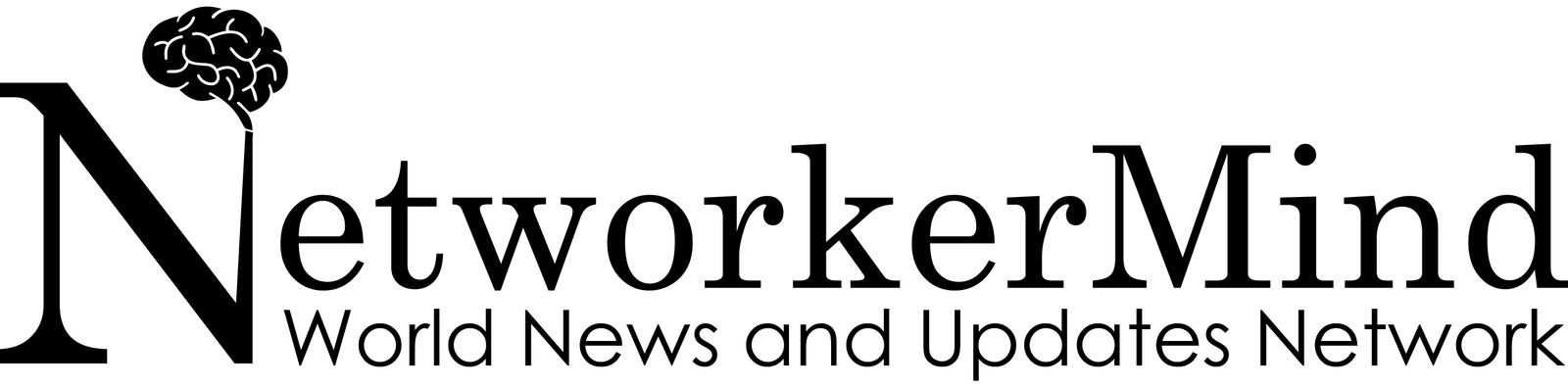Having a website is like having a business open 24 hours a day, 7 days a week. Anyone can access and check your products, prices, address, and phone number, but… are you available 24 hours a day? Certainly not. That is why it is too important that you add an alternative contact method, such as a contact form, on your Website.
As we know that the vast majority of you use WordPress, specifically almost 60% of the websites created with a CMS use it, I am going to explain how to create a contact form in WordPress, and we will see why your Website need one.
Why do I Need a Contact form on my Website?
Let’s start by the beginning. Before creating a contact form in WordPress, you need to know why it is important to have one on your Website and its benefits to your business.
You Retain users on your Website.
Surely you are thinking that, instead of adding a contact form, an email address can fulfill the same function, and, yes, you are not going wrong. But think, will the users who come to your Website bother to open their mail manager, copy the address and send the mail? A large part of them sure does not. And, those who would access their email application, and two seconds later, they would leave your Website.
In either case, you would lose: You do not receive a potential client’s contact, or your visitors would leave your Website prematurely. With contact form builders, you reduce these possibilities to a minimum and improve the user experience.
You Generate Leads on your Website
A simple visit to your Website can become something more, thanks to your contact form. Collecting data such as, for example, name, email, or telephone number, will allow you, in the future, to contact them and thus be able to start a relationship that may end up for sale. In other words, a contact form will help you attract new potential customers.
You Show a more Professional Image.
You are proactively providing a means of contact for your visitors, letting them see that you want to hear their questions, recommendations, or feedback and, of course, that you are going to respond as soon as possible.
Recommendations to Create a Contact Form for your Website
Whatever plugin you use to add a contact form to your Website, there are some considerations that you should take into account if you want your paper to work. Here are 6 tips that can be very useful:
- Use good design. Avoid multiple columns, color contrasts that become unreadable, or inappropriate sizes in response fields.
- Create a simple form. A form in which you include too many fields or require a lot of information to send your query can be like a repellent spray for your clients.
- Avoid requesting sensitive information. Creating a simple contact form or few fields does not mean that you can ask what you want. Avoid sensitive information such as “Your DNI number” or “Address,” indeed. You do not need this information to respond to inquiries.
- Create an original CTA. The “Submit” button works, but it is used on 90% of web pages. Try something original, a CTA that attracts the attention of your visitors and that they like. It is an excellent way to differentiate yourself from your competition.
- Don’t forget you’re mobile. Google’s new Mobile-First Index algorithm already emphasizes the importance of responsive design, so your Website’s contact form cannot be left behind. Make sure it looks good on all devices, and very importantly, it can be used without difficulty.
- Confirm that the query has been sent. Such a simple message notifying that the question has been received conveys confidence to the user. Otherwise, there may be doubts about whether an error has occurred or if the query has not been sent correctly.