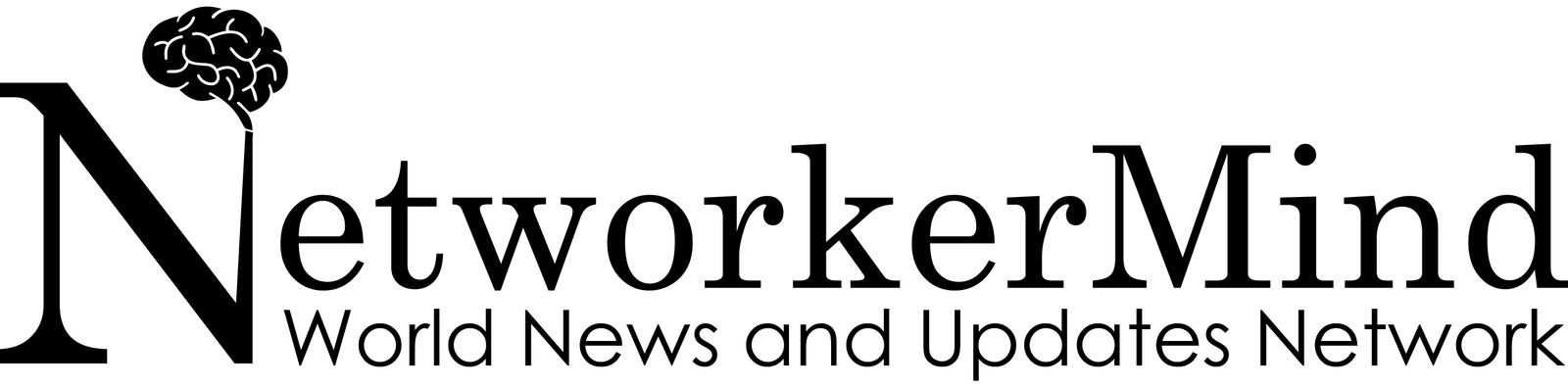The best reading level for content on a webpage depends on the target audience and the purpose of the website. In general, it’s recommended to aim for a reading level that is easy to understand and accessible to the majority of visitors.
Here are some general guidelines:
- For a general audience, aim for a reading level that is around grade 8 or lower. This ensures that the content is easy to read and understand, even for those with limited literacy skills.
- If your website targets a specialized audience, such as professionals in a particular field, then a higher reading level may be appropriate. However, it’s still important to avoid overly complex language and jargon that may be confusing to those outside of the field.
- In some cases, such as for academic or technical content, a higher reading level may be necessary to convey complex information accurately. However, it’s still important to break down complex concepts into simple terms as much as possible to make the content accessible to a broader audience.
Ultimately, the goal should be to create content that is easy to understand and engaging for the target audience, while still conveying the necessary information effectively.
What Tools Can I Use to Determine What Reading Level My Content Is?
There are several tools you can use to determine the reading level of your content. Here are a few popular options:
- Flesch-Kincaid Grade Level: This is a commonly used readability formula that calculates the grade level of your content based on factors such as sentence length and the number of syllables in words. Many word processing software programs, such as Microsoft Word and Google Docs, have this feature built-in.
- Readable: Readable is an online tool that provides a variety of readability metrics, including Flesch-Kincaid Grade Level, Gunning Fog Index, and more. Simply copy and paste your text into the tool and it will provide you with an analysis of the reading level.
- Grammarly: Grammarly is a popular writing assistant tool that offers a readability score along with other suggestions for improving your writing. The tool will provide feedback on sentence structure, word choice, and readability.
Using these tools can help you identify areas where your content may be too complex or difficult to understand, allowing you to make improvements that will make your content more accessible to your audience.
How Should I Structure the Content on a Webpage to Improve Its Readability?
Structuring the content on a webpage is crucial for improving its readability. Here are some tips to help you structure your content in a way that makes it easy to read and understand:
- Use headings and subheadings: Headings and subheadings break up your content into sections and make it easier for readers to scan and find the information they need. Use descriptive headings and organize them hierarchically (e.g. H1 for the main title, H2 for subheadings, and so on).
- Use short paragraphs: Long paragraphs can be intimidating and difficult to read. Aim for paragraphs that are no more than three to four sentences long. This will help keep your content visually appealing and easy to digest.
- Use bullet points and numbered lists: Bullet points and numbered lists are an effective way to highlight important information and make it stand out. They are also easier to read than long blocks of text.
- Use images and graphics: Images and graphics can help break up your content and make it more visually appealing. They can also help convey complex information more easily.
- Use a clear and simple writing style: Use simple and concise language, avoid jargon or technical terms, and use active voice instead of passive voice. This will make your content more accessible to a broader audience.
- Break up long sentences: Long sentences can be difficult to read and understand. Aim for sentences that are no more than 20-25 words long.
By following these tips, you can create content that is well-structured, visually appealing, and easy to read and understand, which will ultimately help you engage and retain your audience.
However, if you are finding it difficult to get started, it may be beneficial to contact a professional copywriter such as Ryan’s Copywriting.
Does the Size and Type of Font Impact How Easy It Is to Read Content?
Yes, the size and type of font can impact how easy it is to read content on a webpage. Here are some considerations to keep in mind:
- Font size: A font that is too small can be difficult to read, especially for those with visual impairments or on smaller screens. Aim for a font size of at least 16px for body text to ensure it is easy to read.
- Font type: Some fonts are easier to read than others. Sans-serif fonts (e.g. Arial, Verdana) are generally easier to read on screens than serif fonts (e.g. Times New Roman, Georgia) because they are cleaner and simpler. However, it’s important to choose a font that fits the style of your website and is easy to read.
- Line spacing: The spacing between lines can also impact readability. Aim for a line spacing of at least 1.5x the font size to ensure there is enough room between lines.
- Contrast: The contrast between the text and background can also impact readability. Choose a color scheme that provides sufficient contrast between the text and background to ensure it is easy to read.
Overall, it’s important to choose a font and font size that is easy to read and fits the style of your website. By doing so, you’ll help ensure that your content is accessible and engaging to your audience.
What Is the Mode Ideal Font Colour to Use for Webpages?
The ideal font color to use for webpages depends on several factors such as the background color, the purpose of the website, and the target audience. However, there are some general guidelines to follow:
- Use high-contrast colors: Ensure there is enough contrast between the text color and the background color to make the text easy to read. Black text on a white background or white text on a dark background are two high-contrast options.
- Use consistent colors: Use the same color scheme consistently throughout the website to maintain a professional and cohesive look.
- Avoid using too many colors: Too many colors can be distracting and make the website look cluttered. Stick to a limited color palette to maintain a clean and organized look.
- Consider the purpose of the website: The purpose of the website can also influence the choice of font color. For example, a website aimed at children might use brighter colors to be more engaging and fun.
In general, using high-contrast colors and consistent color schemes will make the text on your webpage more readable and accessible to a wider audience.
Is Adding a Function So Visitors Can Change the Size of Font Good for SEO?
Adding a function that allows visitors to change the font size of your website can have both positive and negative impacts on SEO.
On the positive side, providing this function can make your website more accessible to a wider audience, including those with visual impairments or reading difficulties. By making your website more accessible, you could potentially increase the amount of time visitors spend on your site and decrease your bounce rate, which are both positive signals for SEO.
On the negative side, having a function that allows visitors to change the font size can potentially create duplicate content issues. If a visitor increases the font size, it could create a separate version of the page that search engines might interpret as duplicate content, which could lead to a negative impact on your SEO.
Overall, providing a function to change the font size of your website is generally considered a best practice for accessibility purposes. However, it’s important to ensure that any potential duplicate content issues are addressed by implementing best practices such as canonical tags and noindex directives to avoid any negative SEO impact.