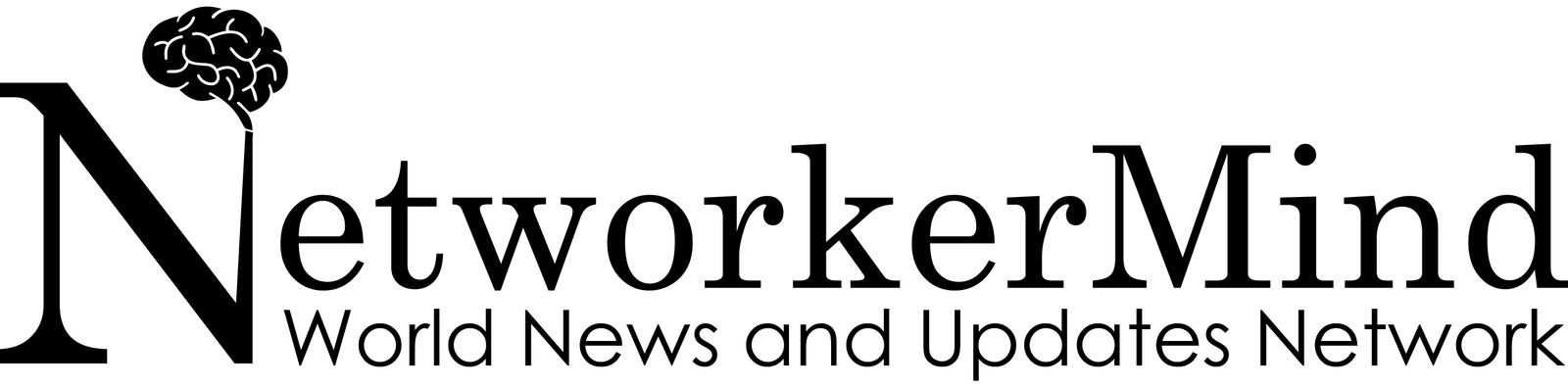Legacy Exchange versions are those that have become obsolete or have reached the end of their support life cycle. They miss critical updates, are no longer patched for security threats, and slow down over time. Exchange Server 2010, for example, reached the end of its support life cycle on October 13, 2020. Users who want to migrate from Exchange 2010 to a newer version have very few options when it comes to using Microsoft’s native migration methods. Furthermore, native methods necessitate double hop migrations, requiring users to first migrate to an intermediate Exchange version before migrating to the latest version.
Double hop migrations are not only risky, but they also scatter data across multiple environments, which does not guarantee consistency. It might also result in a total disaster if performed without proper knowledge. If you haven’t already started planning your migration from Exchange 2010 to Office 365 or the most recent Exchange versions, now is the time to do so with the help of a professional solution like EdbMails Exchange migration tool. It is appropriate for all of your Exchange migration scenarios and is intended primarily for cross-forest and cross-domain environments.
Limitations of native migration methods to migrate legacy Exchange versions
There are numerous limitations to the native solutions. As previously stated, if users intend to migrate from older versions, they must first migrate to a more recent version. Consider the following example to better understand the limitation. Users who intend to migrate from Exchange 2010 to Exchange 2019 must first migrate to Exchange 2013 or 2016. Furthermore, only a limited number of mailboxes can be migrated and the native migration method does not permit the coexistence of Exchange and Office 365 in the same environment. The migration takes time and requires scripting language expertise. Using these methods, there is also no way to control server downtime or filter the data.
Why EdbMails for Exchange migration?
To overcome all of the limitations of native solutions, you can use EdbMails Exchange migration tool. It is possible to use this tool to migrate mailboxes directly from Exchange 2010 to Office 365 servers or from Exchange 2010 to 2019. It also supports mailbox migration from any legacy Exchange server, including 2007, 2010, and Small Business Server (SBS) 2003, 2008, 2011, as well as Exchange 2013, 2016, and 2019.
The following scenarios are supported by EdbMails Exchange to Office 365 or Exchange 2019 migration:
- Direct on-premises Exchange to Office 365 server migration
- Exchange 2019, 2016, 2013, 2010, 2007 to Office 365 migration
- Legacy versions of Exchange to any recent Exchange version.
- Migrates mailboxes from Hosted Exchange to Office 365.
- Migrates Exchange Public folders to Office 365.
- Migrates Archive mailboxes to Office 365.
- Migrates Exchange Shared mailboxes to Office 365.
- Exchange public folders to Office 365 shared mailbox migration.
Why to perform Exchange 2010 to Exchange 2019 or Office 365 migration?
- Microsoft discontinued the support for Exchange 2010 on October 13, 2020. As a result, mailboxes from legacy Exchange must be migrated to newer versions of Exchange or a cloud-based Office 365 server.
- Exchange server data is prone to corruption due to hardware and software issues. Additionally, Microsoft doesn’t support legacy Exchange servers with bug fixes and security updates .
- The portability of Office 365 allows you to access data from anywhere, regardless of the geographical location or device.
- Office 365 easily handles server maintenance, scalability, performances etc.
- Software enhancements and innovations are automatically kept up-to-date in Office 365 without any extra costs.
Steps to directly migrate Exchange server to Office 365 or Exchange 2019
- Download the software from the EdbMails website
- Choose Exchange migration in the home screen and login to your Exchange server.
- Choose the required mailboxes and click Migrate to Office 365 to directly migrate to Office 365 account. If you need to migrate to Exchange 2019, select Migrate to Live Exchange.
- Login to the destination Office 365 or Exchange account by providing the credentials and start the migration by mapping the mailboxes.
- Your Exchange mailboxes will be safely migrated to the target account.
EdbMails is a trustworthy, inexpensive, secure Exchange and Office 365 migration tool
Users who want to migrate from legacy Exchange are in for a treat. Direct migration from outdated Exchange versions to the latest version of Exchange or Office 365 is now possible thanks to the EdbMails Exchange migration tool. What sets EdbMails apart from the competition is its low-cost solution for all of your Exchange migration needs. It offers 24/7 customer support and provides an on-demand live product demo at your convenience. Last but not the least, it has exciting discount offers up to 75% plus, making it the most affordable Exchange migration tool on the market. You can try out all the features of the software for free by downloading a trial version.
Conclusion
The native method of migrating legacy Exchange versions to the latest version such as Exchange 2019 or Office 365 has numerous limitations. By using the native method, it is impossible to migrate directly without performing double hop migration. EdbMails Exchange migration tool makes direct migration between these environments simple. You can safely say goodbye to complex PowerShell scripts and time-consuming techniques that result in data loss. EdbMails is also reliable, providing you complete peace of mind during the migration.