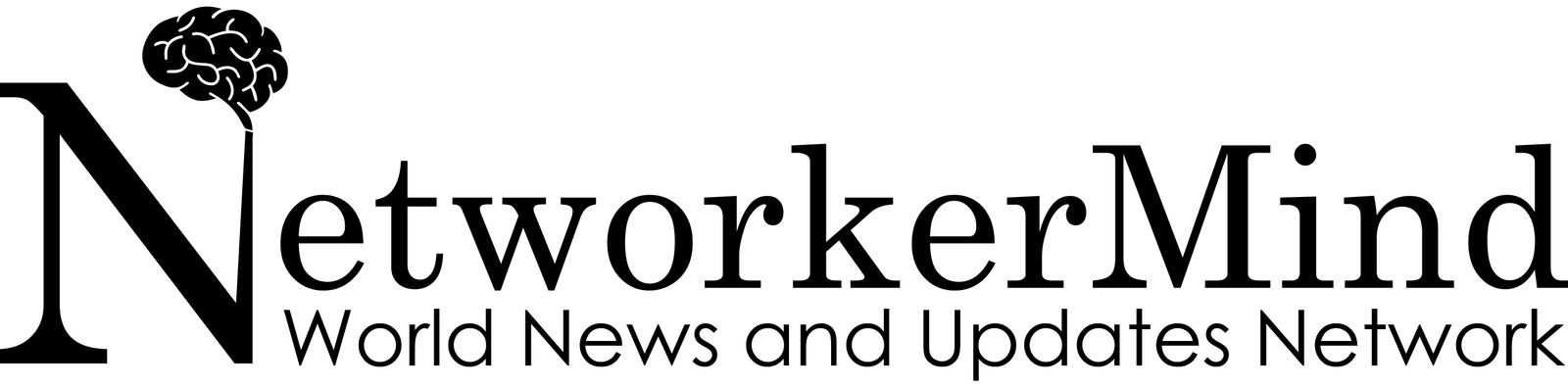There was a time when being online was a privilege, especially before the 2000s. However, since then, the scenario has changed pretty extensively. Now, the web has become an obligation or a necessary survival tool!
However, the saying – what saves your life can kill you as well – is exceptionally true for the internet.
Yes, you have guessed it right.
We are, indeed, referring to the epidemic of hacking, social media addiction, and the stress of being bullied online.
Nevertheless, you can counter this situation simply by integrating a few healthy habits into your web-based lifestyle. So please keep reading to find out more about it.
Creating A Healthy Online Lifestyle – A Guide
If you want to improve your web experience, following the below-mentioned rules will be necessary. Here’s what you need to know about it.
Suggestion – 1: Update Everything
Whether it’s your web browser or a social media application – try to update and upgrade everything whenever possible. It will help you improve the security status of your online network system even more and keep you well-protected from prying eyes.
Besides, by updating an application, you’ll also be able to access new features and enjoy an unparalleled user experience as a whole.
Suggestion – 2: Focus On Your Network Hygiene
You don’t begin eating without washing your hands. So, why wouldn’t you do the same while using your computer?
That’s right!
It would help if you took care of the “wastes” of your PC at least once a month. Here’s how you can do it –
● Clear up your Recycle Bin.
● Delete .tmp files from the command center.
● Scan your computer for malware regularly.
● Keep the history section of your web browser clean.
Suggestion – 3: Use A VPN
Whether you are scrolling through the internet or downloading something from the pirate bay – using a VPN would be a must for you. This way, you can hide your ISP from hackers and prevent them from stealing your confidential files.
Additionally, you can also access various geo-blocked websites altogether by using VPN. It can also secure your connection for working from a remote location.
Suggestion – 4: Treat Your Smartphone Like Your PC
Your smartphone, in essence, is a mini-version of your personal computer. So, therefore, we would ask you to start using the device like that.
For example, you can start using protective software on your device, especially if you tend to visit “forbidden” sites now and then. Besides, you must also update your apps regularly to keep them protected from other related issues.
Suggestion – 5: Avoid Dangerous Links
You can find various links while surfing through the internet. While some of them can refer you to an excellent website, others will not be too generous to you at all. If you click on them, it will take you to a spam site and reveal your online identity to suspicious people.
In some cases, some links can prompt malware invasion on your computer. Therefore, make it a habit of ignoring them if possible.
Suggestion – 6: Use A Password Manager
If you want to keep your computer well-protected, you’ll need to use strong passwords. Using predictable ones, such as 123456, can make you susceptible to online attacks. Additionally, make sure to change the same at least once a month.
Suggestion – 7: Ignore Online Bullying
People love exploiting the power of the internet, and online bullying is one of them. If you have been on the web for long enough, you have probably seen people talking or making nasty comments about each other.
If you see something happening in the same domain you’re using, make sure to avoid it at any cost. There’s no need to think about something that doesn’t concern you.
The Bottom Line
The world of the web is filled with unnecessary threats. Hence, if you want to avoid them, you will have to integrate our tips into your online lifestyle.
However, if you still have any queries or are looking for a suggestion regarding the same, make sure to comment below. We’ll try our best to clarify everything.